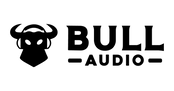Hey there, fellow music lovers and audio adventurers! Do you ever feel like your portable speaker or headphones aren't quite delivering the punch, clarity, or immersive experience you crave when you're out and about?
You're not alone! While home audio setups often get all the glory for their pristine soundstages and powerful bass, your portable gear deserves just as much love and attention.
After all, it's your constant companion, soundtracking your commutes, energizing your workouts, and turning every gathering into a party.
But here's the secret: getting truly incredible sound from your portable audio isn't just about buying the most expensive gear.
It's about understanding how your components work together, tweaking settings, and making smart choices that elevate your listening experience from "good enough" to "absolutely amazing."
This isn't just about volume; it's about richness, detail, and that feeling of being completely enveloped by your favorite tunes.
In this complete guide, we're diving deep into the world of portable audio optimization, helping you unlock the full potential of your mobile sound system. Get ready to hear your music like never before!
Why Portable Audio Deserves Special Attention
You might be thinking, "Sound is sound, right?" Not quite! Portable audio operates in a fundamentally different universe than your cozy home stereo system. Imagine trying to power a concert hall speaker with a tiny watch battery – it just wouldn't work!
The constraints are real: we're talking limited battery life, the constant battle against external noise, and the sheer physical demands of being tossed into bags, exposed to the elements, and moved from one environment to another.
Optimization in the portable context isn't just about achieving perfect fidelity, though that's certainly a goal. It's about striking a delicate balance. It means maximizing sound quality within these limitations, ensuring your gear is durable enough for life on the go, and making sure it's always ready to perform when you need it most.
We want powerful, clear sound that lasts, whether you're at the beach, on a bus, or just chilling in your backyard. It's about making every beat count, no matter where your adventures take you.
Core Components of a Powerful Mobile Sound System
Think of your portable audio setup like a finely tuned orchestra, where each instrument plays a crucial role in creating a harmonious whole.
To truly optimize your mobile sound, you need to understand the essential gear categories that work in concert to deliver that incredible listening experience. Let's break down the key players:
Portable Speakers
When it comes to sharing your music with friends or filling a space with sound, portable speakers are your go-to. But not all speakers are created equal, especially when portability is key.
When you’re on the hunt, look for robust battery life that can power your party for hours, and don't underestimate the importance of water resistance – especially here in the Philippines where impromptu beach trips or sudden downpours are common! Beyond durability, consider the speaker's sound signature.
Do you prefer booming bass for dance tracks, or a balanced, crisp sound for vocals and acoustic genres? Bull Audio, for example, focuses on crafting party-ready designs that deliver powerful sound and vibrant energy, perfect for any gathering.
Headphones and IEMs
For personal, immersive listening, headphones and In-Ear Monitors (IEMs) are indispensable. The choice between open-back and closed-back designs significantly impacts your experience.
Open-backs offer a wider soundstage and more natural sound, but leak sound and offer little noise isolation, making them better for quiet environments.
Closed-backs, conversely, provide excellent isolation, keeping your music in and external noise out, ideal for commutes or busy spaces.
Comfort is paramount for extended wear – look for ergonomic designs and soft earcups or tips.
Also, pay attention to impedance; some high-impedance headphones require more power than your phone can provide, leading us to our next crucial components.
1. External DAC
Ever wondered why your music sometimes sounds a bit flat or lifeless directly from your phone? That's where a Digital-to-Analog Converter (DAC) comes in.
Simply put, a DAC is a crucial piece of hardware that takes the digital music files stored on your device (like MP3s or FLACs) and converts them into an analog electrical signal that your headphones or speakers can understand and turn into sound waves.
Your phone has a built-in DAC, but often, it's a basic component designed for general use, not high-fidelity audio.
An external DAC bypasses your phone's internal, often less powerful, DAC, processing your audio with greater precision and detail. This results in a cleaner, richer, and more dynamic sound, especially noticeable with higher quality music files and better headphones.
If you're serious about sound, an external DAC is a game-changer for unlocking hidden nuances in your favorite tracks.
2. Portable Amp
While a DAC handles the conversion, an amplifier (amp) boosts that analog signal to a level powerful enough to drive your headphones or speakers. Think of it like a volume knob, but one that also adds muscle and control to the sound.
Many modern headphones, especially higher-end or high-impedance models, require more power than your smartphone or even some portable speakers can deliver on their own. Without adequate amplification, these headphones will sound quiet, lack bass, and generally underperform.
A portable amp, often battery-powered and compact, provides that extra juice, allowing your headphones to reach their full dynamic potential, delivering punchier bass, clearer mids, and sparkling highs.
Paired with an external DAC, a portable amp creates a formidable duo for audiophiles on the move.
Source Device and Music Files
Your smartphone is likely the heart of your portable audio setup, but are you optimizing it for sound?
First, dive into your phone's audio settings. Some devices offer built-in EQ or sound enhancement features that, while not always perfect, can make a difference. More importantly, consider your music files.
Streaming services offer various quality settings – opting for "High" or "Very High" quality (often 256kbps to 320kbps) makes a noticeable difference compared to standard settings.
For the ultimate fidelity, consider lossless formats like FLAC or ALAC, which retain all the original audio data.
While these files are larger and require more storage, the impact on sound quality, especially when paired with a good DAC/amp and headphones, can be profound.
Step-By-Step Guide to Building Your Ideal Setup
Building your ultimate portable audio setup doesn't have to be complicated. It's about making informed choices and ensuring your components play nicely together.
Let's walk through the practical assembly process, focusing on compatibility and performance optimization.
Match Impedance and Sensitivity
Ever plugged in a new pair of headphones only to find them sounding surprisingly quiet, even at max volume? The culprit is often a mismatch in impedance and sensitivity.
Impedance, measured in ohms (Ω), is essentially the electrical resistance of your headphones. High-impedance headphones (typically 50Ω and above) require more power to reach optimal volume and performance.
Sensitivity, measured in decibels per milliwatt (dB/mW), indicates how efficiently headphones convert power into sound. Highly sensitive headphones will play louder with less power.
For mobile devices, aim for headphones with lower impedance (under 32Ω) and higher sensitivity (100dB/mW or more) for the best direct-from-phone experience.
If you love high-impedance cans, a portable amplifier becomes essential to provide the necessary power. Always check your headphone specs to ensure a happy pairing!
Choose the Best Bluetooth Codec
When you're listening wirelessly, the Bluetooth codec acts as the language your devices use to transmit audio.
Not all languages are equally efficient or high-fidelity. The most common codecs are SBC (the universal baseline, often lowest quality), AAC (common for Apple devices, generally better than SBC), and aptX (a family of codecs offering better quality, especially aptX HD and aptX Adaptive, found on many Android devices and higher-end audio gear).
For the absolute best wireless sound, look for devices that support higher-fidelity codecs like LDAC (Sony's high-resolution codec) or LHDC. The key is that both your source device (phone) and your receiving device (headphones/speaker) must support the same codec to utilize its benefits.
Always check your device settings to see which codec is active and try to prioritize the highest quality one available for your setup.
Optimize EQ Settings
Equalization (EQ) is your secret weapon for fine-tuning your sound to perfection. It allows you to boost or cut specific frequency ranges – bass, mids, and treble – to match your personal preference, compensate for headphone characteristics, or adapt to different music genres.
Basic EQ principles involve understanding that boosting bass too much can muddy the sound, while excessive treble can make it harsh. Many devices and streaming apps offer built-in EQ presets (e.g., "Rock," "Pop," "Bass Boost"), which are a good starting point.
For more control, consider third-party EQ apps that offer multi-band graphic equalizers, allowing you to sculpt your sound with precision. Experiment!
A slight boost in the low-mids can add warmth to vocals, while a gentle cut in the upper-mids can smooth out harshness.
Test With Reference Tracks
Once you've assembled your gear and tweaked your settings, how do you know if it's truly optimized? The answer lies in testing with reference tracks.
These aren't just any songs; they're familiar pieces of music that you know intimately, ideally with a wide dynamic range and diverse instrumentation. Choose tracks that you've heard countless times on various systems.
When testing, listen for specific elements: Is the bass tight and controlled, or boomy and indistinct? Are vocals clear and present, or do they sound recessed? Can you easily distinguish individual instruments, or does the sound feel muddled?
Listen for details you might have missed before – a subtle cymbal crash, a background harmony, or the decay of a reverb.
This critical listening helps you identify your system's strengths and weaknesses, guiding further adjustments until your sound truly sings.
Tips to Instantly Improve Sound Quality Anywhere
You don't always need new gear to make a noticeable difference in your audio experience.
Sometimes, a few simple adjustments can unlock surprising improvements. These quick wins are all about maximizing what you already have.
Adjust Placement or Fit
This might seem obvious, but proper placement and fit are absolutely crucial. For portable speakers, consider the acoustics of your environment.
Placing a speaker in a corner or against a wall can dramatically boost bass, sometimes to the point of muddiness, but can also add fullness in open spaces. Experiment with different distances from walls and surfaces.
For headphones and earbuds, a proper seal is paramount. For IEMs, ensure they are inserted correctly and snugly; a loose fit means a significant loss of bass and overall sound quality.
For over-ear headphones, make sure the earcups fully enclose your ears without gaps. Even a slight adjustment can transform a thin, weak sound into a rich, full-bodied experience.
Switch to Higher-Bitrate Streaming
In our data-conscious world, it's easy to overlook the quality settings on our streaming services. Most platforms like Spotify, Apple Music, and YouTube Music offer various audio quality options, from "Normal" (data-saver) to "High" or "Very High."
While "Normal" might save mobile data, it often comes at the cost of noticeable compression, leading to a less detailed and dynamic sound.
Switching to "High" or "Very High" bitrate streaming (usually 256kbps to 320kbps) can make a significant audible difference, revealing more nuances in your music.
Be mindful of data usage, especially if you have a limited plan, but for critical listening, this is a simple yet effective upgrade.
Many services also allow you to download high-quality tracks over Wi-Fi for offline listening, giving you the best of both worlds.
Use High-Quality Cables
While the debate about esoteric audiophile cables rages on, there's a practical truth: using decent quality cables can prevent signal degradation and interference.
For analog connections (like 3.5mm jacks), a well-shielded cable with good connectors can reduce electromagnetic interference, which might manifest as subtle hums or static, especially in noisy electrical environments.
For digital connections (like USB-C to DAC), a robust cable ensures stable data transfer.
Avoid flimsy, ultra-cheap cables that are prone to breakage or poor contact. Proper connector types are also key; ensure you're using the correct 3.5mm (TRS, TRRS) or USB type for your devices to avoid compatibility issues or signal loss.
Sometimes, the simplest upgrade can clean up your sound significantly.
Disable Battery Saver Audio Limits
Many smartphones and even some portable audio devices have "battery saver" or "power management" modes designed to extend battery life.
While helpful in a pinch, these modes can sometimes throttle your device's processing power, which can subtly, or not so subtly, impact audio performance.
This might involve reducing the power output to the DAC/amp, limiting Bluetooth codec capabilities, or even affecting background audio processes. Dive into your phone's settings under "Battery" or "Power Management" and see if there are options specifically related to audio or performance profiles.
For critical listening sessions, temporarily disabling battery saver mode can ensure your device is dedicating its full resources to delivering the best possible sound, letting your music shine without compromise.
Speaker and Headphone Placement for Maximum Impact
The environment you're listening in plays a massive role in how your audio gear sounds.
Just like a chef considers the plate, you need to consider your acoustic space. Strategic placement can transform your listening experience.
Small Rooms and Condos
In compact spaces like small rooms or condos, acoustics can be tricky.
Walls and corners can act as natural bass traps, causing low frequencies to build up and sound boomy or muddy.
To manage this, avoid placing portable speakers directly into corners. Instead, try pulling them a foot or two away from the walls. If you have two speakers, positioning them equidistant from a wall can help create a more balanced soundstage.
Experiment with angling them slightly towards your listening position. Reflective surfaces like bare walls or large windows can also cause echoes and harshness.
Consider adding soft furnishings, curtains, or even a rug to absorb some of those reflections and create a warmer, more inviting sound.
Outdoor Gatherings and Beaches
Taking your party-ready Bull Audio speaker outdoors presents a whole new set of challenges. Wind can easily carry sound away or create unwanted noise, and there are no walls to help reflect sound.
For outdoor gatherings, try to position your speaker at an optimal height – perhaps on a table or a sturdy cooler – to project sound more effectively over people and obstacles. If possible, place it against a solid surface (like a fence or a wall) to get a little bass reinforcement, but be mindful of the boominess mentioned earlier.
At the beach, keep the speaker elevated to protect it from sand and moisture, and consider the direction of the wind.
To manage background noise competition from waves, conversations, or other music, you might need to increase the volume slightly, but always be considerate of others.
Commuting and Travel
When you're commuting or traveling, noise isolation is your best friend. For headphones and IEMs, this means ensuring a perfect seal to block out engine hum, chatter, and street noise.
Noise-canceling headphones are excellent for this, but even passive isolation from well-fitting IEMs can make a huge difference. Avoid cranking the volume excessively to overcome external noise, as this can lead to hearing damage. Instead, focus on achieving good isolation.
For speakers, consider the volume in public spaces. While Bull Audio speakers are designed for lively gatherings, be mindful of those around you on public transport or in shared areas. For long sessions, comfort is key – choose headphones with soft earcups and a lightweight design to prevent fatigue.
Battery and Power Hacks for Longer Playtime
Nothing kills the vibe faster than your music cutting out mid-song because of a dead battery. Maximizing listening time without compromising audio quality is an art, and these hacks will help you become a master.
Lower DSP Bass Boost When Unplugged
Many portable speakers and even some headphones feature Digital Signal Processing (DSP) that allows for powerful bass boost or other sound enhancements.
While these can sound fantastic, especially for party tracks, they are often power-hungry. Driving those low frequencies requires significantly more energy from your battery.
When you're unplugged and need to conserve power for extended listening, consider lowering or even disabling any aggressive bass boost settings. You might notice a slight reduction in overall "oomph," but the trade-off will be significantly longer playtime.
You can always re-enable it when you have access to a power source or when the party truly needs that extra kick.
Keep Batteries Between 20-80 Percent
This is a golden rule for extending the lifespan of lithium-ion batteries found in almost all modern portable audio gear.
Deeply discharging your battery (letting it consistently drop to 0-5%) or constantly charging it to 100% and leaving it plugged in can accelerate battery degradation. Aim to keep your devices charged between 20% and 80% whenever possible.
This "sweet spot" minimizes stress on the battery cells, preserving their capacity and overall longevity.
While it's not always practical to adhere strictly to this, making it a habit when you can will ensure your Bull Audio speakers and microphones keep pumping out tunes for years to come.
Use Certified Fast Chargers
In a hurry? Fast charging is a lifesaver, but it's crucial to use certified fast chargers that are compatible with your device's charging standards.
Using a non-certified or incompatible charger can not only charge slowly but also potentially damage your device's battery or charging circuitry due to incorrect voltage or amperage.
Always check your device's specifications for recommended charging inputs. Many modern portable speakers and headphones support USB-C Power Delivery (PD) for rapid charging.
While charging your device while playing music is generally fine, it can sometimes generate extra heat, which isn't ideal for battery health in the long run. If you notice your device getting unusually hot, it's best to let it charge fully before resuming your listening session.
Affordable Upgrades That Make a Big Difference
You don't need to break the bank to significantly enhance your portable audio experience.
Sometimes, the most impactful upgrades are surprisingly affordable and focus on improving comfort, protection, or versatility.
Foam or Silicone Ear Tips
For In-Ear Monitors (IEMs), the ear tips are arguably the most crucial component for both sound quality and comfort.
A proper seal is absolutely essential for deep bass response and effective noise isolation. If your stock ear tips aren't cutting it, investing in aftermarket foam or silicone tips can be a revelation.
Memory foam tips, like Comply, conform to your ear canal, providing an excellent seal, superior comfort for extended wear, and often improved bass. However, they tend to wear out and require periodic replacement.
Silicone tips are more durable, easier to clean, and come in a vast array of sizes and shapes, allowing you to find the perfect fit. Experimenting with different sizes and materials can dramatically improve your IEM's sound and comfort for just a few hundred pesos.
Rugged Carry Cases
Your portable audio gear is an investment, especially if you're taking it on adventures. A rugged carry case is a non-negotiable upgrade for protection during transport. These cases, often made from durable EVA foam or hard-shell plastics, shield your speakers, headphones, or DAC/amp from bumps, drops, and scratches.
Beyond protection, they often feature internal compartments or mesh pockets for organizing cables, chargers, and spare ear tips, keeping everything tidy and preventing tangles.
For outdoor enthusiasts, look for cases with some level of weather resistance to protect against splashes or dust.
A good case ensures your gear stays pristine, functional, and ready for action, extending its lifespan and saving you from costly repairs.
Clip-On Microphones for Karaoke
Want to turn your powerful Bull Audio speakers into an instant karaoke machine? A simple clip-on microphone can make that happen!
These affordable accessories, often with a 3.5mm jack or USB connection, can be plugged into many portable speakers (if they have a mic input) or directly into your phone (with an adapter).
They come in both wireless and wired options, offering flexibility depending on your setup. Imagine spontaneous sing-alongs at your next gathering, transforming your outdoor party speaker into a vocal powerhouse.
Bull Audio products, known for their robust sound, are perfect for pairing with such microphones, instantly elevating your entertainment game and adding a whole new dimension to your portable audio experience.
Common Mistakes That Kill Sound or Gear
Even the most seasoned audiophiles can fall prey to preventable errors. Avoiding these common pitfalls will not only preserve the quality of your sound but also extend the life of your precious portable audio gear.
Maxing Volume to 100 Percent
We all love to crank up our favorite tunes, but consistently maxing out the volume to 100% is a double-edged sword.
Firstly, it often leads to audible distortion, especially with less powerful speakers or headphones, as the drivers struggle to reproduce the sound cleanly at their absolute limit. This "clipping" can sound harsh and unpleasant.
More importantly, prolonged exposure to excessively loud volumes (above 85 decibels) can cause irreversible hearing damage. It's crucial to find your optimal listening level – one where the music is clear, dynamic, and enjoyable without being painfully loud.
If you constantly need to max out the volume, it might be a sign that your gear isn't powerful enough for your environment, or you need better noise isolation.
Ignoring Firmware Updates
Just like your smartphone or computer, many modern portable speakers, headphones, and DACs receive firmware updates.
These aren't just minor bug fixes; they can often bring significant improvements to sound quality, battery life, Bluetooth stability, and introduce new features. Ignoring these updates means missing out on potential enhancements.
Always check your device's companion app or the manufacturer's website (like bullaudio.ph) for available firmware updates. The installation process is usually straightforward, often guided by the app itself.
Taking a few minutes to update your gear can unlock better performance and ensure you're getting the most out of your investment.
Storing Gear While Wet
This is a cardinal sin, especially in a tropical climate like the Philippines! Even if your gear boasts water resistance, storing it while wet can lead to long-term damage.
Moisture can seep into crevices, corrode internal components, and foster mold or mildew growth, especially in humid conditions.
After a beach trip, a rainy commute, or even a sweaty workout, always ensure your portable speakers, headphones, or other gear are thoroughly dry before packing them away.
Use a soft, dry cloth to wipe down surfaces, and if possible, let them air dry in a well-ventilated area for a few hours. Never charge a wet device, as this can be extremely dangerous.
Proper drying techniques are essential for preventing moisture damage and preserving your gear's functionality.
Care and Maintenance in Hot and Humid Climates
The Philippines' hot and humid climate presents unique challenges for electronics. Special care and maintenance routines are essential to protect your portable audio gear from the elements and ensure its longevity.
Regular Cleaning Routine
Dust, sweat, sand, and grime are the enemies of electronics, and they accumulate quickly in our environment.
A regular cleaning routine is vital. For speakers, gently wipe down surfaces with a soft, slightly damp cloth (avoiding harsh chemicals). Use a soft brush or compressed air to clear dust from grilles and ports.
For microphones, especially IEMs, regularly clean ear tips with a mild soap solution and water, ensuring they are completely dry before reattaching. Wipe down headbands and earcups with a suitable cleaner (check manufacturer recommendations for materials like leatherette).
Frequency depends on usage, but a quick wipe-down after each outdoor use and a deeper clean monthly is a good baseline.
Silica Gel and Dry Boxes
Humidity is a silent killer for electronics, leading to corrosion of internal circuits and potential malfunctions. Silica gel packets are your best friend here! Place a few packets inside your carry cases or storage boxes with your portable audio gear.
These desiccant packets absorb moisture from the air, creating a drier microclimate. For more serious protection, consider a small dry box or a sealed container with a larger amount of silica gel, especially for gear you don't use frequently.
This simple, affordable measure can significantly extend the life of your electronic components by preventing moisture-induced damage, a common issue in tropical climates.
Safe Transport During Travel
Traveling with your audio gear, especially between air-conditioned and outdoor environments, can expose it to sudden temperature shocks, which can cause condensation to form inside devices.
Always transport your gear in padded, protective cases to cushion against impacts and provide some insulation against rapid temperature changes.
If moving from a cold, air-conditioned space to a hot, humid outdoor environment, allow your gear to acclimatize for a few minutes in its case before opening it.
For airline travel, always carry sensitive electronics like DACs, amps, and headphones in your carry-on luggage to protect them from extreme temperatures and rough handling in the cargo hold.
Level Up With Bull Audio Bundles and Accessories
At Bull Audio, we understand the unique demands of the Filipino lifestyle – from lively gatherings with friends and family to adventurous beach trips and everyday commutes.
That's why our portable audio solutions are designed to not just meet, but exceed your expectations, offering party-ready features, robust durability, and incredible value.
Our speakers are engineered to deliver powerful, clear sound that cuts through the noise of any celebration, while our accessories are curated to enhance your listening experience and protect your investment.
Whether you're looking for a speaker that can withstand a splash at the pool, headphones that deliver immersive sound on your daily commute, or the perfect bundle to kickstart your next karaoke session, Bull Audio has you covered.
We focus on providing high-quality audio gear that seamlessly integrates into your dynamic life, ensuring every moment is accompanied by your favorite soundtrack.
Discover our range of innovative products and see how Bull Audio addresses common portable audio challenges with style and performance.
Ready to transform your portable audio experience? Explore our latest bundles and accessories today and find the perfect sound companion for your adventures.
Visit bullaudio.ph to shop now and level up your sound!
FAQs About Optimizing Portable Audio Gear
Got more questions? We've got answers to some of the most common queries about getting the best out of your portable audio setup.
Can I pair two different brands of Bluetooth speakers together?
Unfortunately, most Bluetooth speakers are designed to pair only with identical models using proprietary protocols for stereo or multi-speaker linking.
Universal pairing between different brands to create a single synchronized sound system typically isn't supported.
While you can connect two different speakers to the same source device (like your phone) via separate Bluetooth connections, they won't play in sync as a single system.
How do I play lossless music on my phone without using excessive mobile data?
To enjoy lossless music without burning through your mobile data, the best approach is to download lossless tracks (like FLAC or ALAC) over Wi-Fi for offline listening.
Many streaming services that offer lossless audio (e.g., Apple Music, Tidal) also provide offline download features, allowing you to save high-quality versions of your favorite songs directly to your device.
This way, you maintain superior sound quality without relying on your data plan.
What warranty coverage does Bull Audio provide for products in the Philippines?
Bull Audio is committed to providing excellent after-sales support. We offer comprehensive warranty coverage for all our products purchased through our official website and authorized retailers in the Philippines.
This includes local service centers for convenient repairs and replacements, ensuring peace of mind with your investment.
For specific warranty terms and conditions, please visit the support section of bullaudio.ph.
Is a portable DAC worth buying for casual music listening?
For casual music listening, especially with standard headphones or earbuds and typical streaming quality, a portable DAC might not offer a dramatically noticeable improvement.
Most modern smartphones have decent enough built-in DACs for everyday use.
However, a portable DAC provides significant benefits if you use high-impedance headphones, listen to lossless audio files, or if your phone's audio output is known to be subpar.
It's an upgrade primarily for those seeking a noticeable boost in clarity, detail, and dynamic range.